The simple answer is Google My Maps!
Step 1: Go to Google My Maps and open a new map.
Step 2: Type in your school name (Include city and state)
Step 3: Click + Add to Map
Step 4: Drop in markers for exit doors.
Step 5: Edit the marker with color, icon, or upload your own image!
There are tons of icons available for you to use!
Step 6: Choose your base map.
This one is called "Satellite."
Step 7: Send as a direct link to parents or embed in your school website!That's it!

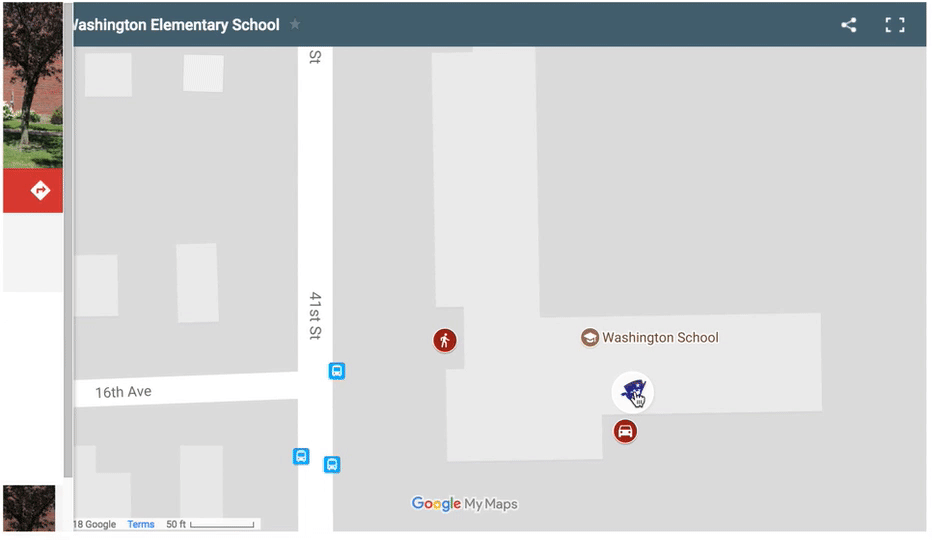







No comments:
Post a Comment